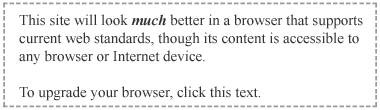
ALA.
A few paragraphs of article text.
A few paragraphs of article text.
A few paragraphs of article text.
A bug shows in IE when scrolling to the bottom of this page with either the mouse wheel or dragging the scrollbar.
You might need to make your IE window thinner to make the content of this column long enough.
The content of this column needs to exceed the length of the background image
custom_corners_topleft.gif for the bug to show. Otherwise that said image covers for the fault.
Ah, don't scroll to fast. The faster you scroll the less likely you will see the bug.
The bug keeps any background from appearing at the top of the last paragraph of the column.
Correction: It keeps the backgrounds applied to div.ArticleBody, div.ArticleFooter and div.ArticleFooter p from showing up properly.
The background for div.Article shows up. That is why the text has to exceed the length of the latter background for
the gap to appear.
At first, it seemed to me to be a sign of what is known as the peekaboo bug.
I have modified the CSS with a fix for the peekaboo bug as follows:
/* Hide from IE5-mac. Only IE-win sees this. \*/
* html div.ArticleFooter p {height: 1%;}
/* End hide from IE5/mac */
This does only fix the problem partially.
You can see how the background applied to div.ArticleFooter p, the bottom right corner, does
now appear. This is what the fix is supposed to do, but I was hoping it would do it for all backgrounds that go
under the <p> tag.
I have tried adding the fix for the peekaboo bug to other elements to keep the gap from appearing. I haven't been successful. I leave it at that for the time being.
A minor note, the maximum gap that I can get is 7px. The gap is created in IE by the
top:7px; in div.ArticleFooter.
03-March-2004
A few paragraphs of article text.
A few paragraphs of article text.
A few paragraphs of article text.
A few paragraphs of article text.